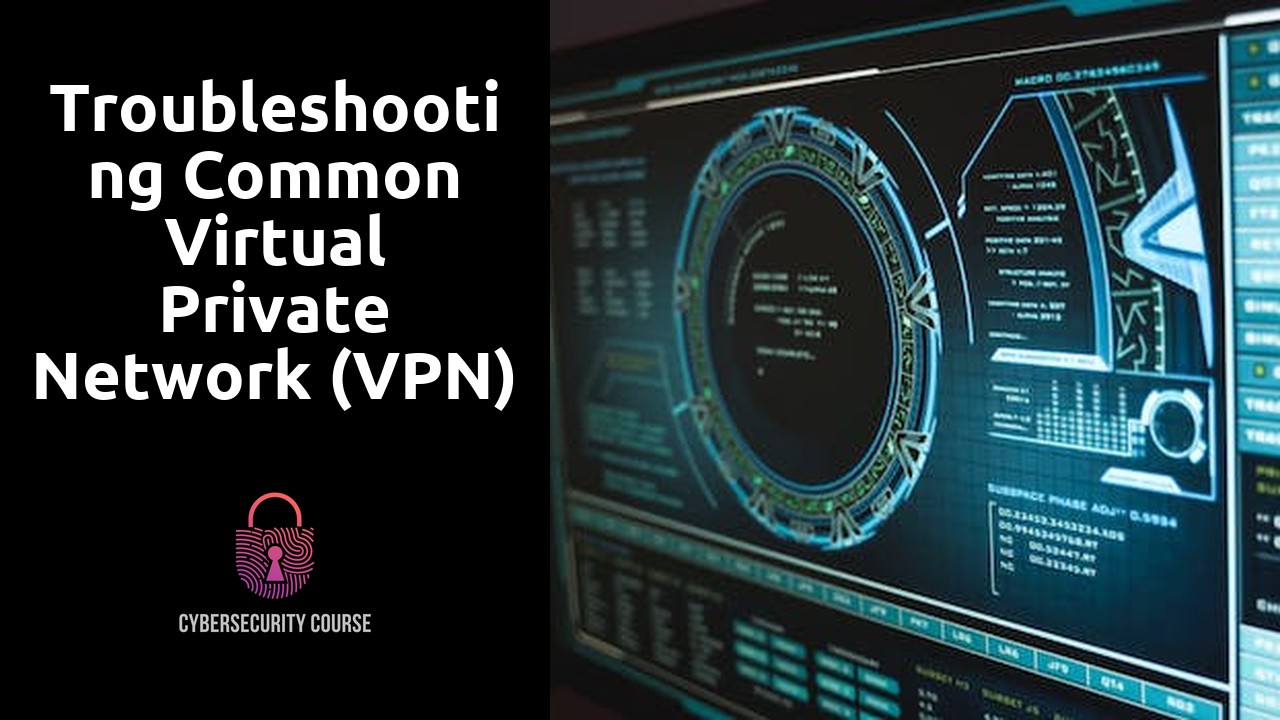
Troubleshooting Common Virtual Private Network (VPN) Issues
Table Of Contents
Navigating Roadblocks in VPN Connections
Navigating roadblocks in VPN connections can be a frustrating experience for users. Whether you are a business professional trying to access sensitive company information or a casual internet user wanting to protect your online privacy, encountering issues with your VPN connection can hinder your online activities. From slow connection speeds to frequent disconnections, these roadblocks can be a serious inconvenience. However, understanding the common causes of VPN problems and implementing a few troubleshooting techniques can help you overcome these obstacles and ensure a smooth and secure VPN experience.
One common roadblock in VPN connections is compatibility issues with different devices and operating systems. Not all VPN providers offer support for every device and platform, which can result in connection problems. In such cases, it is important to ensure that your VPN software is compatible with your device and operating system. Additionally, outdated VPN software can also lead to connection issues. Keeping your VPN software up to date can help resolve compatibility problems and improve the performance of your VPN connection.
Unraveling the Mysteries of VPN Connectivity
One of the key factors that can make or break a VPN connection is the quality of your internet connection. It is important to have a stable and reliable internet service provider (ISP) that can handle the demands of a VPN connection. A slow or unstable internet connection can lead to frequent disconnections or poor performance, making it difficult to establish a successful VPN connection. It is advisable to check your internet speed and stability before troubleshooting any VPN issues. You can use online tools or contact your ISP to address any problems with your internet connection.
Another common issue with VPN connectivity lies in the settings and configuration of the VPN client or app. In order to establish a secure and stable connection, it is crucial to configure the VPN client properly. This includes entering the correct server information, authentication details, and encryption settings. Incorrect settings can result in failed connections or other issues. It is recommended to double-check the settings and try different protocols or server locations if you are experiencing difficulties in establishing a VPN connection. Additionally, keep your VPN client and operating system up to date to ensure compatibility and security.
Cracking the Code: Fixing VPN Problems
In today's digital age, Virtual Private Network (VPN) connections have become an essential tool for individuals and businesses alike. They provide a secure and private way to access the internet, ensuring that sensitive information remains protected. However, like any technology, VPNs are not immune to problems. From connectivity issues to error messages, navigating through VPN roadblocks can be a frustration. But fear not! In this section, we will explore common VPN problems and provide practical solutions to help you crack the code and fix these issues.
One prevalent problem users encounter is difficulty in setting up a VPN connection. Whether you're a newbie or an experienced user, the process can sometimes feel overwhelming. From selecting the right VPN provider to configuring settings, there are multiple factors that can contribute to setup roadblocks. To tackle this challenge, make sure to choose a reliable VPN provider that offers user-friendly installation guides. Additionally, double-check your device's compatibility with the VPN software and ensure that your internet connection is stable. By following these steps, you'll be on your way to cracking the code and successfully setting up your VPN connection.
Overcoming Hurdles in VPN Setup
Setting up a VPN can be a complex task, but by following a few simple steps, you can overcome the hurdles and ensure a smooth setup process. First, it is important to choose the right VPN provider that meets your specific needs. Consider factors such as security protocols, server locations, and connection speed. Reading reviews and comparing different providers can help you make an informed decision.
Once you have selected a VPN provider, the next step is to configure the VPN settings on your device. This typically involves downloading and installing the VPN software or app, and then entering the necessary information such as the server address and login credentials. It is essential to follow the instructions provided by your VPN provider carefully, as any mistakes in the configuration process can lead to connectivity issues. If you encounter any difficulties, reaching out to the VPN provider's customer support can often provide you with the guidance and assistance you need to overcome the setup hurdles.
Decoding VPN Errors and Glitches
VPN Errors and glitches can be a major frustration for users trying to connect to their virtual private network. These errors can occur for a variety of reasons, ranging from network connectivity issues to incorrect settings. When faced with a VPN error, it is important to stay calm and take a systematic approach to troubleshoot the problem.
The first step in decoding VPN errors is to carefully read the error message displayed on your screen. These messages often provide valuable clues about the nature of the problem. Common VPN error messages include "Authentication Failed," "Unable to Connect," and "Connection Timeout." By paying attention to these messages, you can start narrowing down the potential causes and find a suitable solution.
Troubleshooting VPN Issues: Tips and Tricks
Troubleshooting VPN Issues: Tips and Tricks
When faced with VPN connection issues, it can be frustrating and time-consuming to figure out the root cause of the problem. However, with some helpful tips and tricks, you can navigate through these roadblocks and enjoy a seamless VPN experience.
One common issue users encounter is a slow or unstable connection. This could be due to various factors, such as network congestion or server overload. To address this, try connecting to a different server or switching to a different protocol. Additionally, optimizing your internet speed by closing unnecessary applications and updating your device's firmware can also improve VPN performance. Remember, a stable and fast connection is crucial in ensuring a smooth VPN experience.
Related Links
Securing Remote Access with Virtual Private Networks (VPNs)VPN Best Practices for Network Security
Case Studies in Data Breach Response and Lessons Learned
Incident Reporting and Communication in Data Breach Response
Best Practices for Data Breach Investigation and Remediation
Cybersecurity Training for Data Breach Response
Legal Considerations in Data Breach Response
Role of Incident Response Team in Data Breach Response
Importance of Timely Response in Data Breach Incidents